What is it?
This report identifies any appointments that could not be matched to any patient records in the system.
When is this displayed or printed?
This report will be displayed or printed during the morning index run.
Appointment Discrepancies will appear as shown:
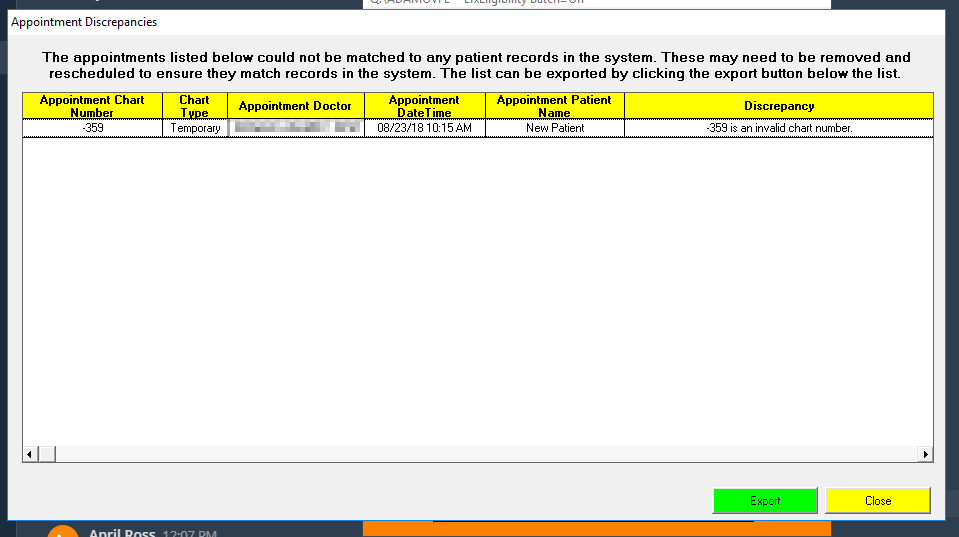
Report will also be automatically printed:
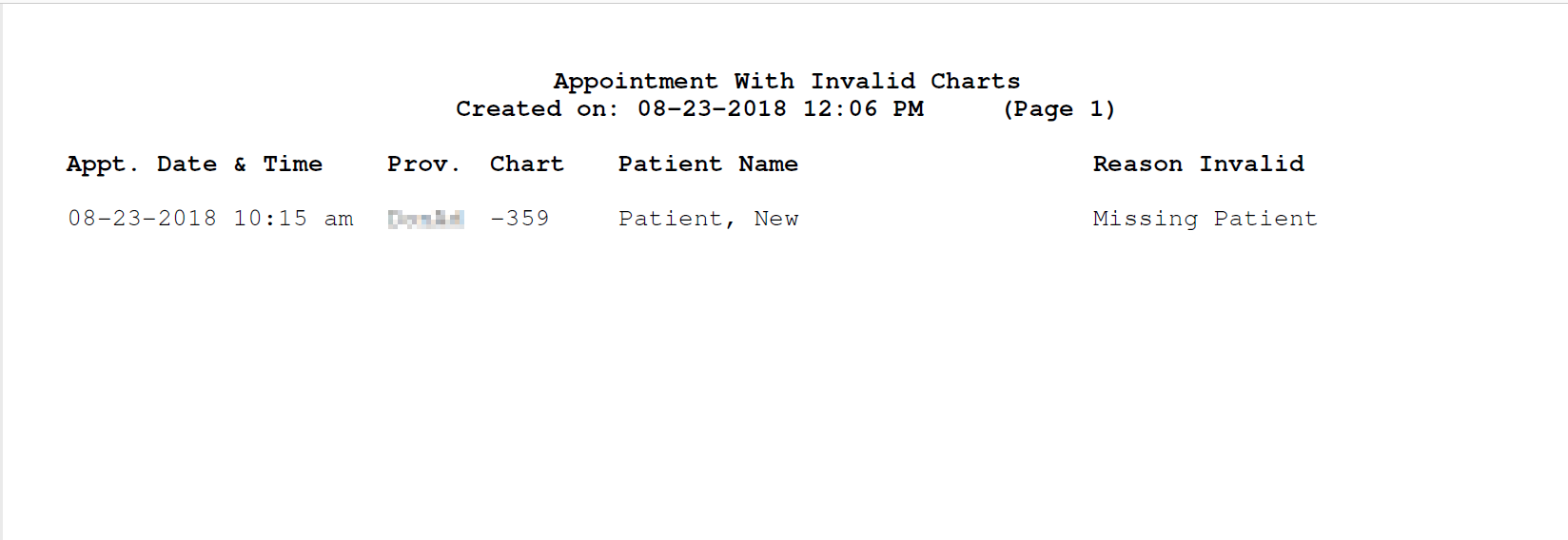
What types of discrepancies messages will appear?
1. Invalid Chart number
2. Patient Name does not match appointment name
How do I resolve the discrepancies?
When an invalid chart number is reported, the appointment although it remains on the calendar can not be linked to a specific chart nor create a permanent chart from the appointment. If you trying creating a chart by marking the patient here, the following message box will appear:
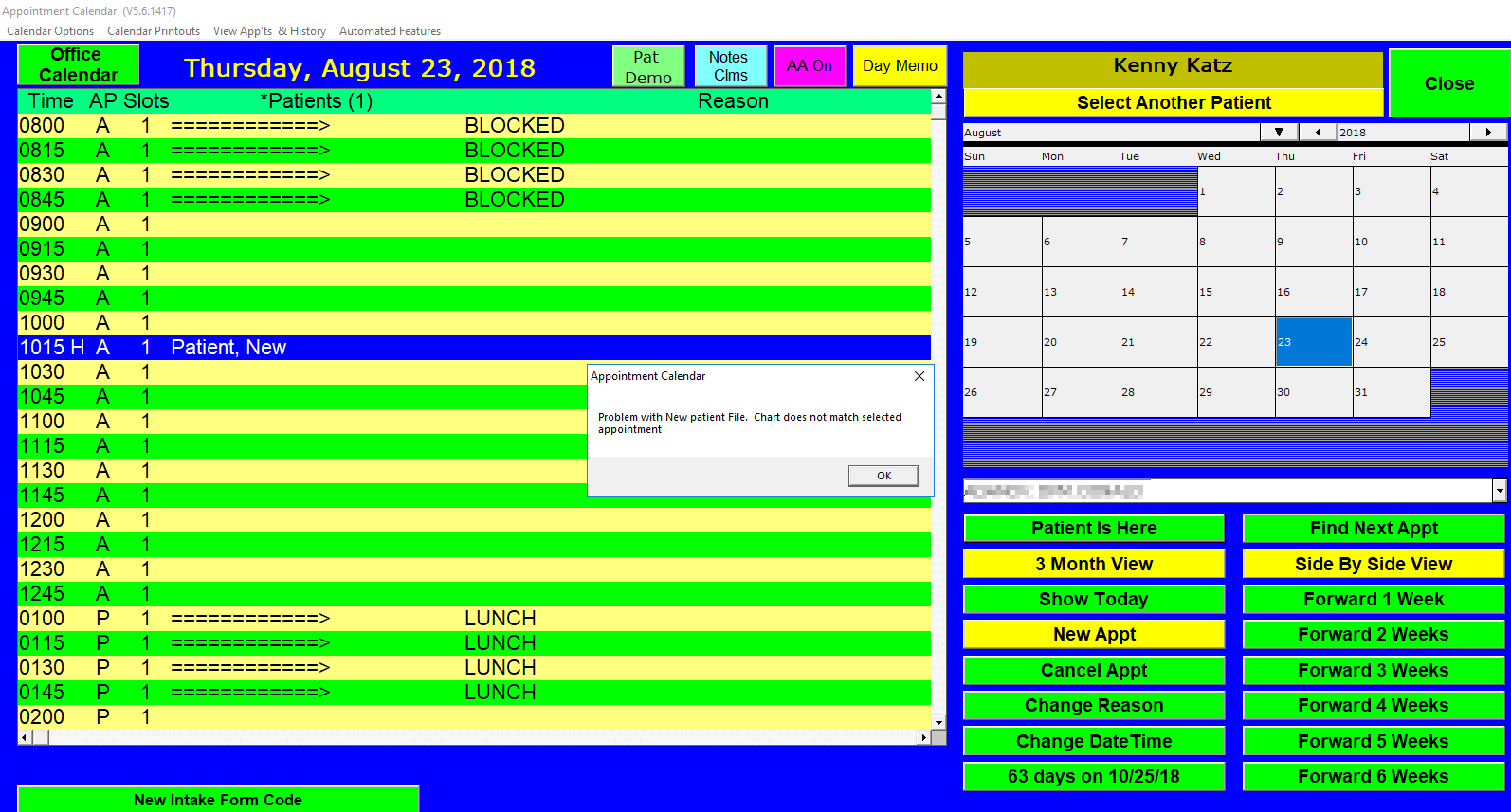
1. You will need to create another Temporary chart or since the patient is now in the office, create a Sammy chart.
2. To ensure that the patient's appointment history is updated properly, make an appointment now with the chart you created.
3. Mark the patient as here, this will link the appointment history to the actual chart.
4. Delete (cancel) the appointment that was linked to the invalid chart number.
